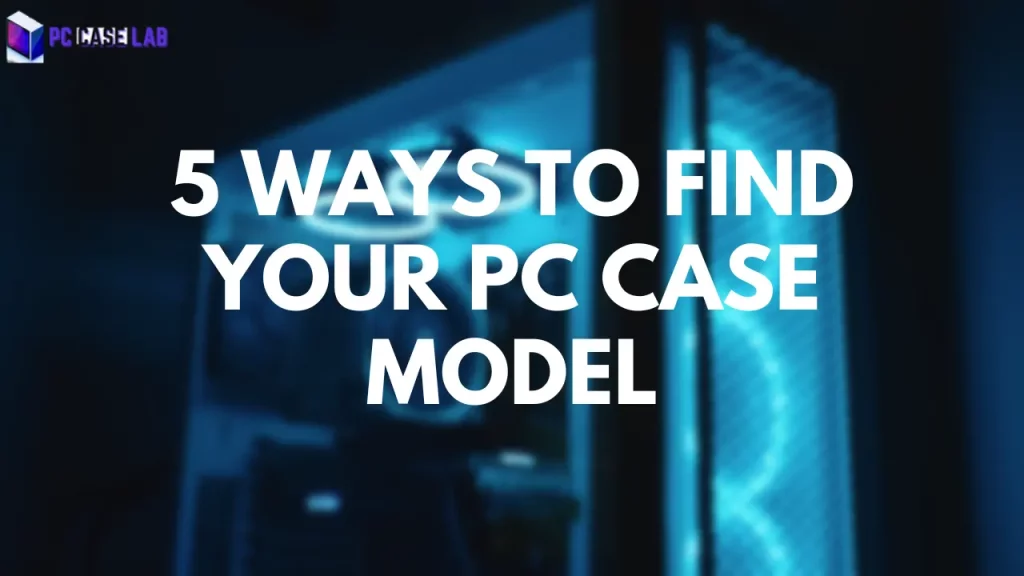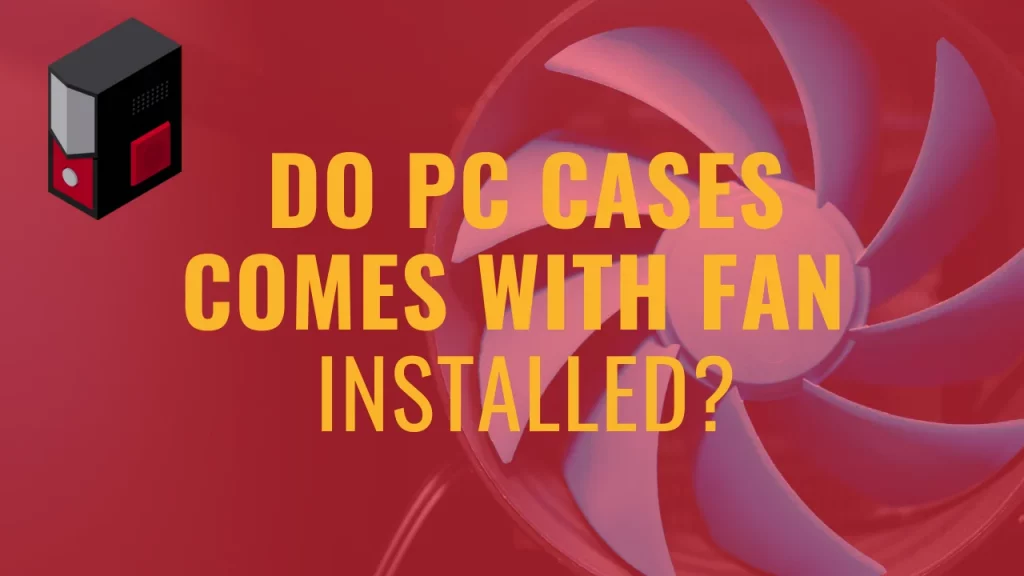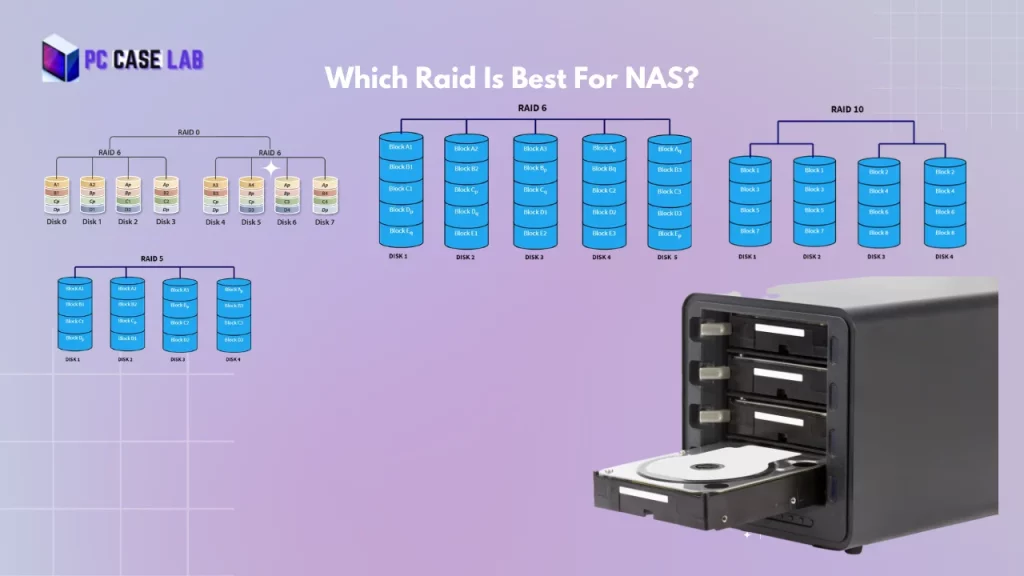You want to upgrade your motherboard or graphics card, but before you do so, you need to find the PC case model to check the compatibility.
Identifying the computer case model can be difficult, especially if the original packaging is no longer available.
However, there is no need to panic since you do not need to be a computer expert or seek expensive tech support to find the type of PC case you have.
In this blog post, we will show you how to quickly and easily find your PC case model so that you can move forward with upgrading your current system.
There are a few different ways you can find the PC case model. Begin by checking the case for stickers or labels. If that fails, try searching online in forums, Facebook groups, or Reddit communities. You can also use Google Image Search or Google Lens to find similar images and identify the model in your case.
Why Is Finding PC Case Model Is Important?
Knowing the model of your PC case is critical when building or upgrading your PC. It not only checks for PC hardware compatibility and support, but it also assists you in resolving any issues with your PC case.
One of the most significant reasons to find your PC case model is for upgrades.
Upgrading your PC can be difficult, but knowing your PC case model can help make the process go seamlessly. You can check the compatibility and support of PC hardware such as the motherboards, graphics cards, and power supplies by knowing the model of your PC case.
Some PC cases are only compatible with certain motherboards or graphics cards. You need to know the model of your PC case to avoid purchasing incompatible hardware, resulting in a waste of time and money.
Another critical aspect of knowing your PC case model is find its size. Different PC cases have different sizes, and knowing your PC case’s size will help you determine whether or not your graphic card, CPU cooler, or AIO will fit.
If your PC case is small, it may not be able to accommodate large graphics cards or CPU coolers, resulting in getting incompatible hardware. Knowing the size of your PC case allows you to select hardware that will fit and function properly.
For example, if you have a Corsair 4000D case and are experiencing trouble with the front panel, you can search online for “Corsair 4000D front panel issue” and to find solutions from other users who have had similar problems. Compared to taking your PC to a repair shop, this saves you time and money.
5 Ways To Find Out What PC Case You Have!
1- Checking Manufacturer Stickers
Checking for stickers or labels on the case itself is one of the most straightforward ways to find the model of your PC case.
Begin your search for stickers or labels at the back of the case. The model number or other identifying information is usually on the back of most PC cases.

These stickers or labels are typically white or black, with sizable text containing the model number and other information.
Look at the bottom if you can’t find any stickers or labels on the back of the case.
In addition to stickers or labels, some PC cases may have serial numbers that can be used to identify the model. The serial number is usually found near the sticker or label and can assist you in finding the model of the PC case.
If you need help finding the model of your PC case, look through the box and documentation that came with it (if available).
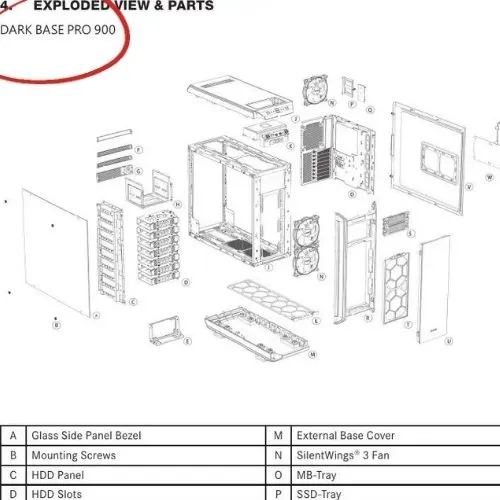
The package and documentation usually include the model number and other identifying information about the PC case.
2- Checking Your Order History
If you’ve purchased a PC case in the past and can’t find any stickers or labels on the case, you can check your purchasing history to see where you bought the case.
This method works if you purchased the case from an online retailer or marketplace such as Amazon, Newegg, or Best Buy.
The retailer or marketplace saves your order history when you buy something online. The model number of the product you purchased is generally included in this record. You can find the model number of your PC case if you have access to your order history.
Here are some tips for checking your purchasing history for the model of your PC case:
- Log in to the website where you bought the case: If you purchased the PC case from a retailer or marketplace online, sign in to the website where you made the purchase. You should be able to find an “Order History” or “Purchase History” section where you can view your previous orders.
- Search for the order that includes the PC case: Once you’ve accessed your order history, look for the order that includes your PC case. The model number of the PC case you purchased should be included in the order.
- If necessary, contact customer service: If you can’t find your order history or the order containing the PC case, contact customer service. They should be able to assist you in locating the order and determining the model number of the case.
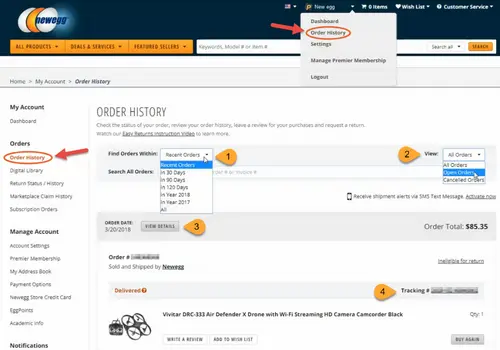
3- Use Google Image Search or Google Lens
You can also use Google Image Search or Google Lens to find the model of your PC case. These applications use image recognition technology to compare your photo to similar images on the internet, potentially identifying the model of your PC case.
Take a photo of your PC case and save it to your computer or smartphone to use Google Image Search. Then, navigate to Google Images and tap the camera icon in the search bar. You can then upload your photo and Google will return results for similar images.
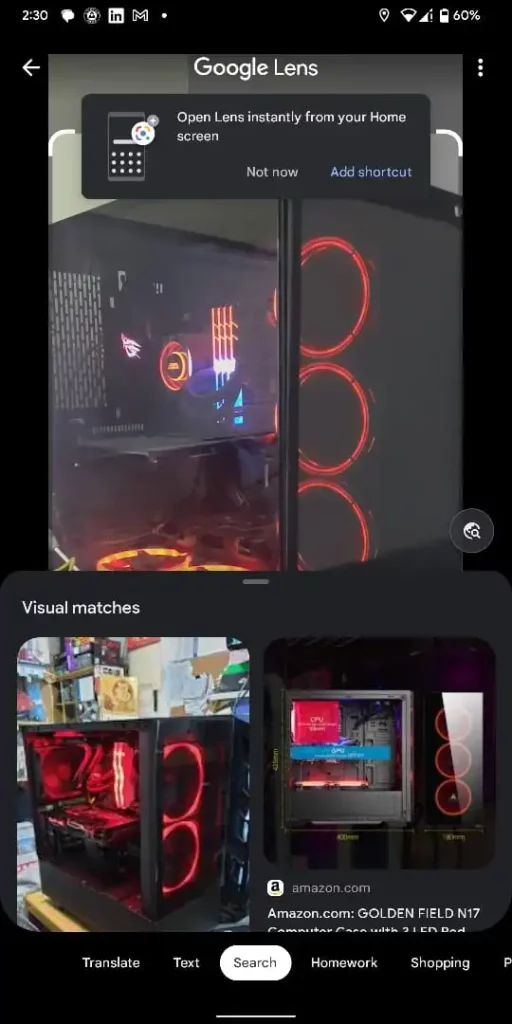
Google Lens is a mobile app that can recognize objects in photos, including computer cases. Simply launch the app, point your phone’s camera at the PC case, and Google Lens will provide information on the object in the photo.
Remember that these tools may not always produce accurate results, especially if the PC case is obscure or not widely known. Furthermore, the photo quality can affect the accuracy of the results, so take a clear and well-lit photo of the case.
If you get results from Google Image Search or Google Lens, double-check the information and make sure it matches your PC case. It’s also a good idea to cross-reference the results with other methods of identification, such as looking for labels or seeking assistance in online communities.
4- Ask Forums, Facebook Groups, or Other Online Communities
If you’ve tried all other options and still can’t find the model of your PC case, you can try asking on forums, Facebook groups, SubReddits, or Discord servers.
Look for communities specifically focused on PC hardware or PC building when looking for a forum.
See How Long It Takes To Build A PC Case To See Whether You Can Complete Your Project On Time.
These communities are teeming with PC enthusiasts eager to assist others with PC-related issues.
Take pictures of the PC case from various angles and include them in your post. This can assist others in seeing the PC case and identifying the model.
- Tom’s Hardware: This online community is well-known for its in-depth hardware reviews and discussion forums. The site features a dedicated section for PC building and troubleshooting, where you can ask questions and get advice from other users.
- Linus Tech Tips Forum: This forum is run by the famous tech YouTuber Linus Sebastian and features discussions on various PC hardware topics. The site also has a dedicated section for buying and selling PC hardware.
- Reddit /r/buildapc: This subreddit has a large community of PC enthusiasts who offer advice and support for building and troubleshooting PCs. The district also features a weekly “Simple Questions” thread, where you can ask for help finding information about your PC case model.
- Facebook (PC Master Race – PCMR): This online Facebook community is dedicated to PC building and hardware modification. The group discusses various hardware topics, including PC building and troubleshooting.
- AnandTech Forums: This forum is part of the more extensive AnandTech website, which features in-depth hardware reviews and news articles. The forum includes a dedicated PC hardware section, where you can ask for help finding information about your PC case model.
5- Contacting The Manufacturer Website
If you’ve exhausted all other options for locating the correct model number of your computer case, it may be time to contact the manufacturer directly.
Many PC case manufacturers have specialized customer service teams trained to help customers locate specific product information.
You can use the manufacturer’s knowledge and access to detailed records that might not be available to the public. However, remember that this method may take longer than simply visiting the manufacturer’s website or other online resources. However, if you need help locating the correct model number, contact the manufacturer for assistance.
Conclusion
In conclusion, identifying the model of a PC case is essential for anyone building or upgrading their computer. It helps ensure that the hardware components are compatible and allows you to troubleshoot any issues with the PC case.
Checking for stickers, labels, or serial numbers on the case itself, searching for the model number in documentation or order history, and using online tools such as Google Image Search or Google Lens are effective ways to find pc case model.
Knowing the size of the case is also crucial in selecting compatible hardware. With this knowledge, upgrading a computer becomes more straightforward, saving time and money.
A: Knowing the model of your PC case can be beneficial in various ways. Firstly, it can help you determine which replacement parts or accessories are compatible with your case. Additionally, it can aid in troubleshooting any hardware-related issues you may encounter.
A: If you cannot locate any identifying information on the outside or inside of your PC case, conducting further research is recommended. Searching online for images of different PC case models may help determine your case based on its appearance. You can also reach out to the manufacturer of your computer or the manufacturer of your PC case for assistance in identifying the model.
A: As long as proper precautions are taken, opening up your PC case is generally safe. Before doing so, ensure your computer is turned off and unplugged from the wall outlet. Wearing an anti-static wrist strap will also prevent damage to sensitive components inside your computer.
A: If all other methods have been exhausted and you are still unable to identify the model of your PC case, seeking assistance from a professional computer repair technician may be necessary. They can locate the model and provide guidance on finding the essential information.
A: Yes, using the model number of your PC case can assist in finding the motherboard size compatibility. Most patients are explicitly designed for specific sizes of motherboards, making knowledge of the model number crucial when upgrading or replacing a motherboard.
I am a PC enthusiast with a passion for gaming and all things tech. With years of experience building and customizing PCs, I have become a go-to source for PC case reviews and gaming insights. I am dedicated to researching and writing about the latest trends and developments in the PC gaming industry, with a particular focus on PC cases. From budget-friendly options to high-end builds, I have the expertise to guide you through the process of selecting the perfect case for your needs. Whether you’re a beginner or a seasoned pro, my in-depth reviews and practical tips will help you make an informed decision.