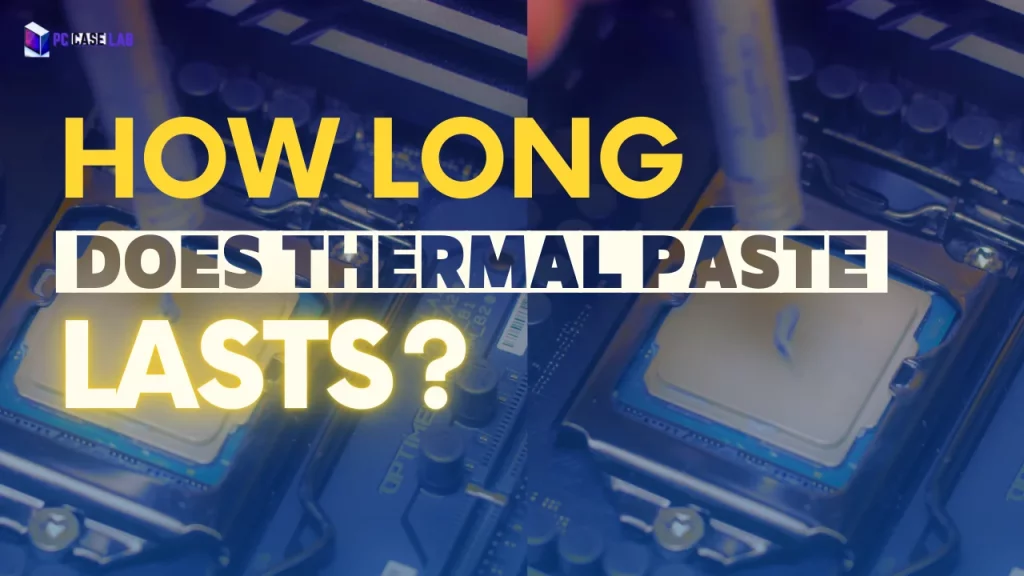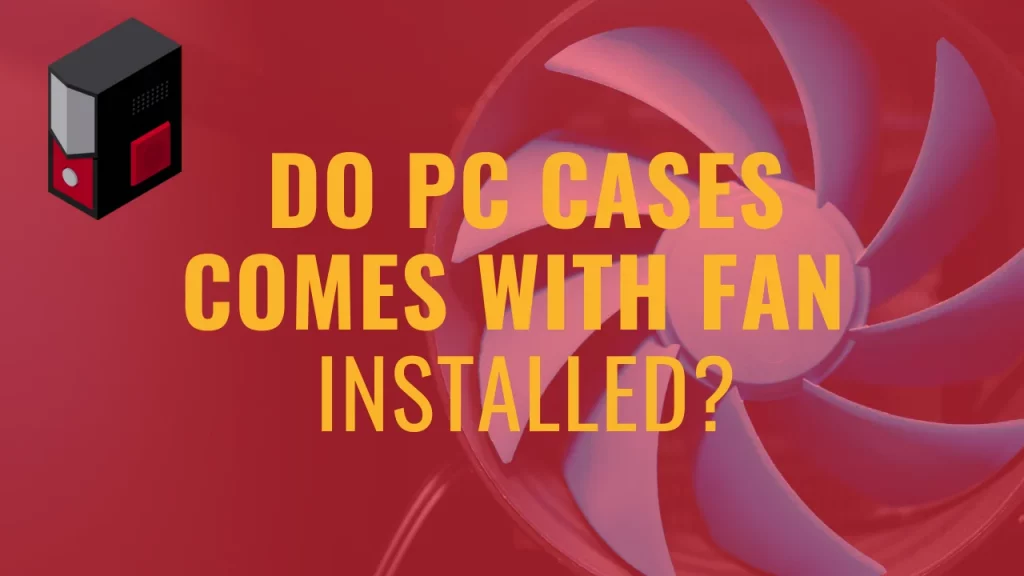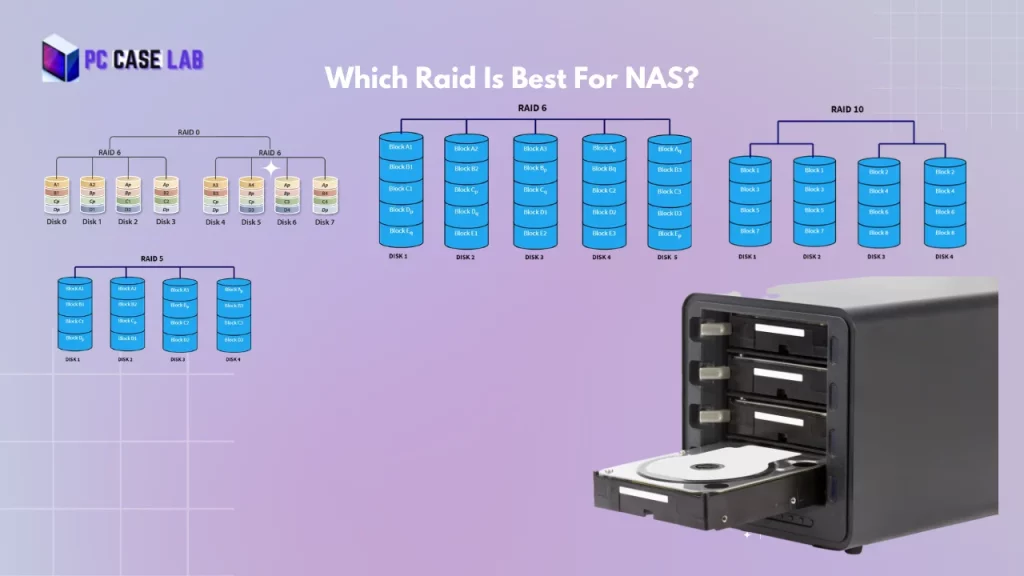One essential component of a computer’s cooling system is a thermal paste in PC, which helps to dissipate heat transfer from delicate components like processors and GPUs. It’s critical for ensuring a PC hardware components runs optimally, but how long does thermal paste last and when to change it?
The answer depends on several factors. Generally, most thermal pastes last anywhere from three to five years if the application is made correctly. The type of thermal grease used can also play a significant role in determining longevity—silver-based or graphite-based thermal pastes typically have a longer shelf life than non-conductive carbon-based ones, with silver-based ones lasting up to 10 years and copper-based ones lasting up to 5 years in tube.
Proper application and curing are also vital for ensuring your thermal paste lasts as long as possible; if it isn’t applied evenly or left for the specified amount of time for curing after application, this could reduce its lifespan significantly.
When Should Thermal Paste Be Replaced? Recommended Thermal Paste Replacement Interval.

Three to five years may be seen as an average rule of thumb for when you should replace thermal paste, you’ll need to consider all these factors when determining how long yours will last before needing replacement again.
When selecting a new thermal paste, look for one with premium ingredients designed specifically for prolonged lifespans and efficient heat dissipation—doing so guarantees that your PC hardware components will always remain at optimal CPU temperatures regardless of what the environment throws at it!
What Does Thermal Paste Do? And Why Is It Important?
Thermal paste is a heat-conducting compound used to bridge the gap between heat-generating components and cooling devices. It acts as a buffer between two surfaces and helps dissipate heat away to ensure optimal performance of the PC overall. In other words, it’s an essential part of your PC’s cooling system.
This begs the question: why is thermal paste necessary, and how does it work? Any metal-to-metal contact will rapidly heat without thermal paste due to the high thermal resistance between metal surfaces caused by unevenness and tiny ridges.
With that in mind, thermal pads acts as a bridge between two mismatched metal surfaces with its mix of metals—which are all chosen based on their specific conductive properties.
On top of that, its viscous nature also helps to fill any air gaps which would otherwise cause hotspots due to poor heat conduction; this ensures uniformity in temperature distribution throughout the component for more efficient operation and cooler CPU temperatures overall!
It should be noted that not all thermal pastes provide the same benefits; some are better at transferring heat from one surface than others.
How much protection you get from your particular thermal paste also largely depends on factors such as environment temperature, application thickness, quality of ingredients used, and more—all of which affect how it performs over time before needing a replacement.
To ensure peak performance despite changing environmental conditions, selecting one with high-quality ingredients designed explicitly for prolonged lifespans and efficient heat dissipation is highly recommended.
What Things Affects Thermal Paste Lifespan?
The lifespan of thermal paste largely depends on several factors, including its type, the quality of ingredients used, and the application method.
For starters, the type of thermal paste is essential because different thermal compound
have different lifespans. Silver-based and graphite-based thermal paste durability typically is better and longer than non-conductive carbon-based ones—silver-based ones can last up to 10 years, while copper-based ones usually only last around 5 years.
Additionally, the quality of ingredients used in the thermal pastes also plays a role; not all thermal paste are created equal in terms of their efficiency at heat dissipation, so it’s essential to select one designed for longer lifespans and optimal performance.
The application method is also vital when determining how long your thermal paste will last before needing replacement. If it wasn’t applied evenly or left for the specified amount of time for curing after application, this could significantly reduce its lifespan.
Similarly, environmental factors like humidity and temperature can also affect your thermal paste’s longevity and shelf life, even if everything else was done correctly during installation.
Nobody can answer how long your particular thermal paste will last before needing a to replace thermal paste—it all depends on several variables, such as type, quality, and application method.
Ultimately you’ll need to consider these factors when determining how long yours will last before needing to be replaced again to get the most out of your PC’s cooling system over a long period of time.
Also Read : TimeStamps For PC Building To Figure It Out When You Will Complete Build
Signs Of Thermal Paste Failure

If any of these signs are present, it’s time to get some new thermal paste! Keep in mind that not all thermal pastes are created equal, so make sure to select one that is designed specifically for prolonged lifespans and better heat dissipation overall.
The signs that may indicate thermal paste failure vary, but they generally include the following:
- Performance Issues: If you experience frequent performance issues such as stuttering or lagging, this could indicate your thermals are failing. This is because when the CPU cooler
gets too hot, it automatically reduces its power to prevent damage—thus resulting in a lack of performance. - Unusual Heating/Cooling: Compared to previous benchmarks, an increase in temperature is one of the most common indicators for thermal paste failure. Similarly, rapid cooling can also point toward a potential issue with your thermal paste. If you notice either of these symptoms during use, you should take action as soon as possible and replace any faulty thermal compound ASAP.
- Visible Degradation: If you have access to the parts themselves, then physical degradation of the thermal paste should be one of the leading indicators of failure. It should stay liquid and remain adherent even over long periods—if it’s cracked or crumbling away, something has gone wrong and needs to be addressed immediately.
Extending Thermal Compound Longevity
If you want to extend your thermal paste lifespan and ensure it is working as efficiently as possible, then there are a few things you can do. Here are some tips on how to make your thermal paste last longer:
- Select the Right Type: As mentioned earlier, different thermal pastes have different lifespans, so selecting the right one for your PC’s cooling system is essential. Silver-based ones tend to last around 10 years, while copper-based ones usually only last 5. Research and weigh all the available options before making any decisions!
- Use Good Quality Thermal Pastes: Another critical factor in ensuring a thermal paste durability is quality; not all pastes are created equal, so select one with good reviews and proven track records. Higher-quality ingredients will ensure better heat dissipation and longer-lasting performance.
- Apply Evenly & Leave Enough Time For Curing: After installing your thermal paste, you must leave enough time (typically 24 hours) to cure and fully function correctly. This is essential for maximum efficiency and helps avoid patchy or uneven coverage, which could also reduce its lifespan significantly down the line! Additionally, apply it evenly across the CPU core(s), and GPU chip(s)—even distribution will help achieve optimal performance over the long run.
By following these steps, you can prolong the longevity of your thermal compound and get more out of your PC’s cooling system over a long period.
Remember that even if everything else was done correctly during installation. Still, environmental factors like humidity and temperature play an essential role in how well it works—so keep an eye on them, too, just in case they start affecting your PC’s performance.
How Long Does It Take For The Thermal Paste To Dry?
While some assume they don’t need to wait until their thermal paste is completely dry before using their PC, the best practice is generally to allow at least two or three hours for curing before putting your PC back into action. This time should be enough for the thermal paste to cure and fully function.
Letting your thermal paste dry out is essential and has much to do with its composition; when it cures (a process that usually requires specific environmental conditions), it changes its molecular structure, leading to improved insulation and heat transfer characteristics.
If you wait longer for the curing process or don’t apply the thermal paste evenly, its performance could be significantly affected.
On top of allowing enough time, other factors should also be considered for Thermal Paste to work as efficiently as possible; temperature and humidity can impact how quickly your paste dries out and its effectiveness over time.
Higher CPU temperatures will speed up the drying process, but too much heat could damage your thermal compound. At the same time, humidity tends to slow down both processes making them take longer than necessary.
Conclusion
In conclusion, thermal paste is vital to all computer cooling systems. Its purpose is to dissipate heat generated by the CPU cooler, resulting in improved system performance and stability.
Over time, thermal pastes can become ineffective due to environmental conditions, hardening, or aging, leading to higher temperatures and instability.
The shelf-life of thermal paste will vary depending on the type of paste used and other factors, but most will last between two to four years.
High-quality thermal pastes may even last up to eight years or more. With that said, it’s essential to keep tabs on the CPU’s temperature levels and inspect the condition of your thermal paste every few years for optimal performance.
Thermal Grizzly Kryonaut can last up to 3 years but may vary based on usage and environmental factors. Kryonaut is a high-performance thermal paste that is known for its durability and longevity.
Arctic Silver 5 is a high-performance thermal compound, it is not designed to last forever. The longevity of Arctic Silver 5 can vary depending on a few factors, such as the temperature and workload of the CPU
It is generally not recommended to use thermal paste that is two years old, as the effectiveness of thermal paste can decrease over time.
I am a PC enthusiast with a passion for gaming and all things tech. With years of experience building and customizing PCs, I have become a go-to source for PC case reviews and gaming insights. I am dedicated to researching and writing about the latest trends and developments in the PC gaming industry, with a particular focus on PC cases. From budget-friendly options to high-end builds, I have the expertise to guide you through the process of selecting the perfect case for your needs. Whether you’re a beginner or a seasoned pro, my in-depth reviews and practical tips will help you make an informed decision.